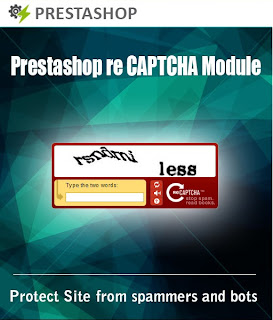Before understanding the re captcha
module, it is crucial for us to read and know the difficulties faced
by one of the shop owners named Andrew. He was running his business
successfully by having an online store for his mall. Like other
website forms, his website also had a contact form.
After having a discussion with the customer, he asked his customer to send email through this contact form. Suddenly he checked the email address specified in the admin and he got shocked to see huge number of junk mails in his inbox. In this situation, it was very hard for him identify his customer’s email and got annoyed. To avoid such junk mails and automated entries, it becomes important for website owners to add certain Re captcha Module. Our Prestashop Recaptcha Module will enable the users to prevent their website from SPAM entries.
After having a discussion with the customer, he asked his customer to send email through this contact form. Suddenly he checked the email address specified in the admin and he got shocked to see huge number of junk mails in his inbox. In this situation, it was very hard for him identify his customer’s email and got annoyed. To avoid such junk mails and automated entries, it becomes important for website owners to add certain Re captcha Module. Our Prestashop Recaptcha Module will enable the users to prevent their website from SPAM entries.
How does the Prestashop Re captcha Module Works?
The Prestashop reCaptcha Module
can resist the SPAM entries to your website through its computer
programs like crawlers, bots and other spam software. It utilizes
Google`s reCaptcha feature that enables you to integrate it to your
submission forms quickly and easily. The captcha goes well
with various forms such as Contact us, Account Creation, Send to
Friend and Product Comment and
it helps merchants to configure it on the required form. Its flexible
administrative configuration panel make it simple even for the users
who does not have any technical knowledge. Admin can set the required
captcha style theme and
for each selected theme they can also preview the captcha before
showing it in their form. When the user is logged in and does not
want the captcha field to be shown in his page, he can very well
configure the module to hide the field. Plus, this module also
includes Send to Friend option that permits the merchants to send a
particular message or refer the product form to their friends by
specifying his email address.
Do you want to stop the SPAM entries
and focus only on the valuable customers, then grab the Prestashop Re
captcha Module today and increase the sales effectively.